On our Managed Servers you have the possibility to have a daily, weekly or monthly overview of all mails that are currently in your spam folder sent to you. All you have to do is to set the interval for a mailbox in the “Spam Report” tab.
This function is especially suitable for customers who retrieve their mails via POP3 and have spam moved to a separate folder, because via POP3 only the inbox is retrieved.
To move a spam mail to the Inbox (to read it via POP3 or because it is not spam), you have two options:
- in the mail with the spam report you will find a link
- in ISPConfig you can select every single mail and have it moved to your inbox
Note that some email programs have their own spam policies and may move a mail back into the spam folder themselves.
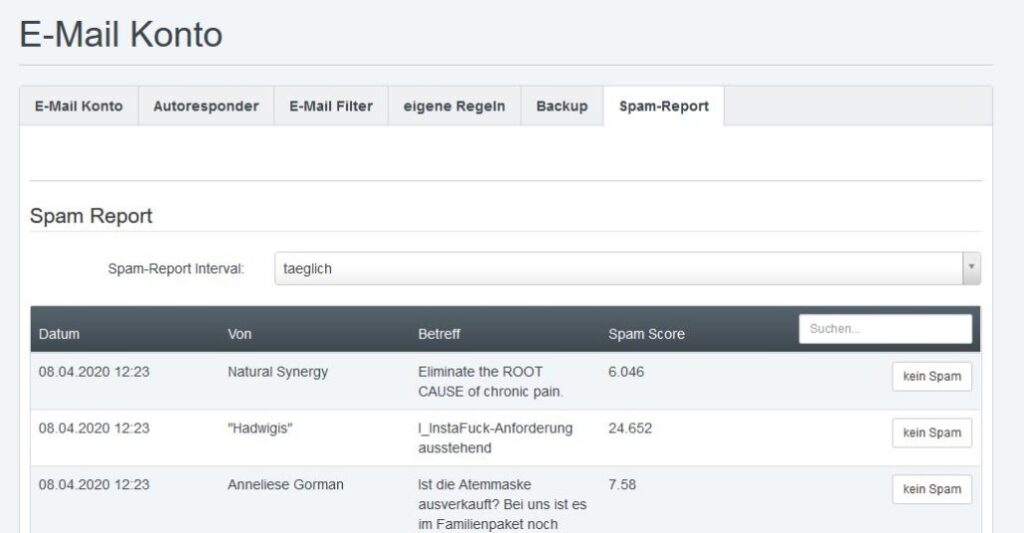
Using the search field you can filter individual mails, whereby the search value extends over all values.
